Here is The Procedure for Reporting Government-Borne Tax Incentive
Thursday, 14 May 2020
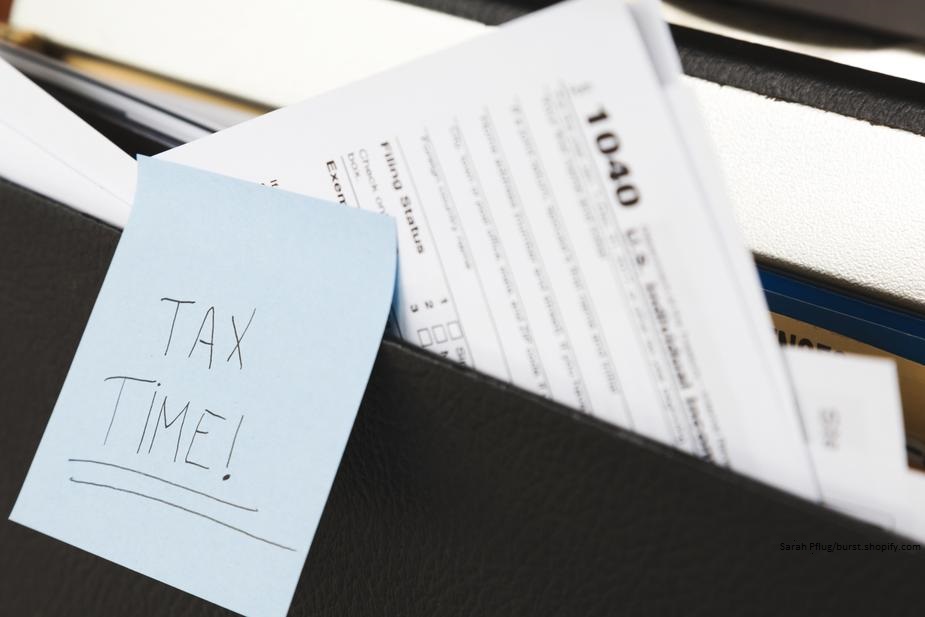
In order to combat the effects of the corona virus or Covid-19 on the sustainability of business world, the government has issued a number of tax incentives. The details of the incentives are contained in the Minister of Finance Regulation (PMK) No. 44 / PMK.07 / 2020 Tax Incentives for Taxpayers Affected by the COVID-19 Pandemic.
Based on the regulation, to be able to utilize the tax incentives, the employer and /or the taxpayer has the obligation to submit a report on the realization of the utilization of each incentive received. The reporting conditions depend on the type of related incentives.
For example, for the final Income Tax borne by the government (DTP) and Income Tax Article (ITA) 21 borne by the government, there are several phases to submit a tax realization report. Here are the steps for reporting government-borne tax realization based on PMK-44/2020:
- Make sure you already have an account on the djponline.pajak.go.id page. Then open and log in to your account on the page.
- Next, click Profile (Profil) to add / activate the reporting service feature (aktivasi fitur layanan pelaporan). Also make sure the taxpayer profile is appropriate. If it is not appropriate, taxpayer can contact the relevant tax office (KPP).
- Then click Activate Service Features (Aktivasi Fitur Layanan) and select or check Covid-19 incentive e-reporting (e-reporting insentif Covid-19).
- Then click Services (Layanan) and select the Covid-19 incentive e-reporting icon at the bottom.
- Click Add (Tambah) and then choose the type of reporting, whether the realization of final income tax or ITA 21 borne by the government. Then click Continue (Lanjutkan).
- Before submitting your tax Realization report, be sure to read the instructions to see if you are entitled for the incentive facility in accordance with PMK-44/2020
- Fill out the Security Code request then click Continue. If you do not get the PMK-44 facility, a cross icon will appear and an information will say that you are not allowed to report the realization because it does not include the taxpayer recipient of the facility.
- If you succeed then proceed with the following stages, the first, if you do not have a file format in the realization of final income tax borne by the government, please download at the following link: FormatRealisasiPPhFinalDTP. xlsx.
- Then for examples of naming files according to format : 065788556423000_0404_2020_01_00.xlsx.
- Next, make sure the file naming format is as follows: AAAAAAAAAAAAAAA_BBCC_DDDD_EE_FF.xlsx. A: 15 digit (Tax ID number),B: 2 digit (Initial Tax Period), C: 2 digit (Last Tax Period),D: 4 digit (Tax Year),E: 2 digit (Realization Reporting Code),F: 2 digit (Correction Code)
- For Realization Report Code of final income tax borne by the government uses 01. If it is normal reporting, the Correction Code (2 back digits) is filled in 00, and if you want to report the correction filled in 01 and so on.
- Then upload file of the realization report, and click submit.
For information, the realization of ITA 21 borne by the government and the realization of final income tax borne by the government are conducted every month no later than the 20th of the following month after the tax period ends.This provision applies to the April 2020-September 2020 tax period.


